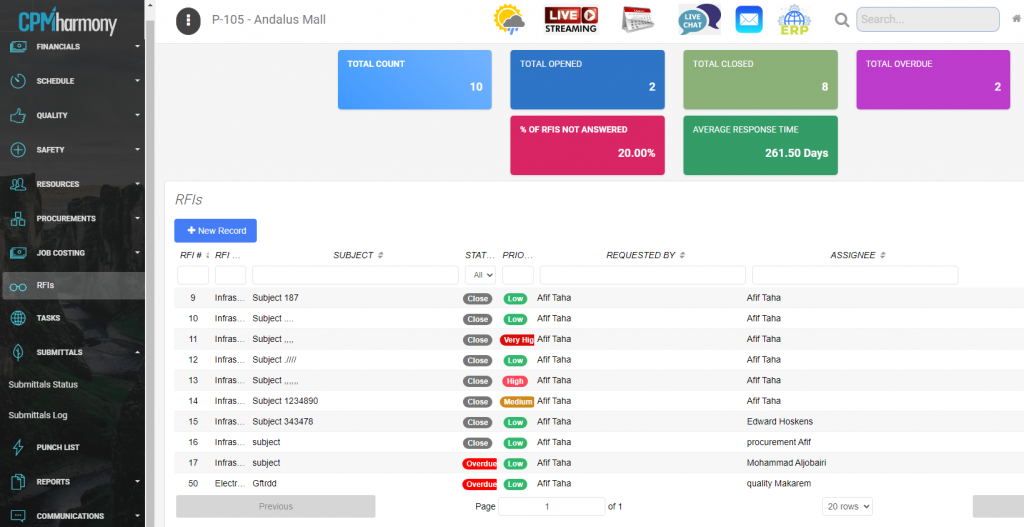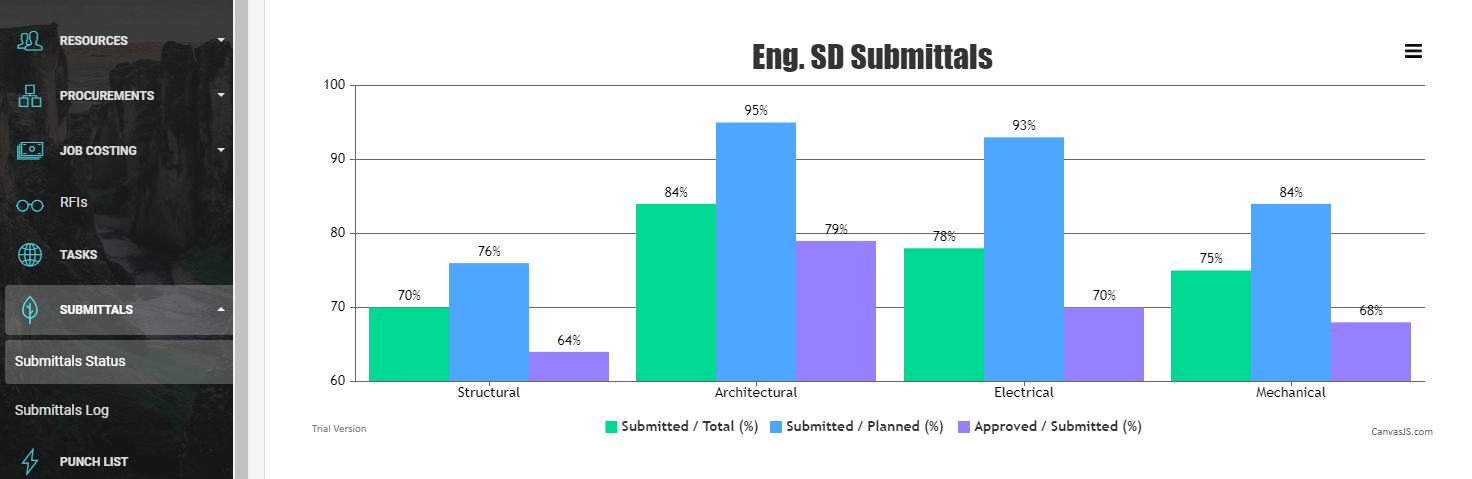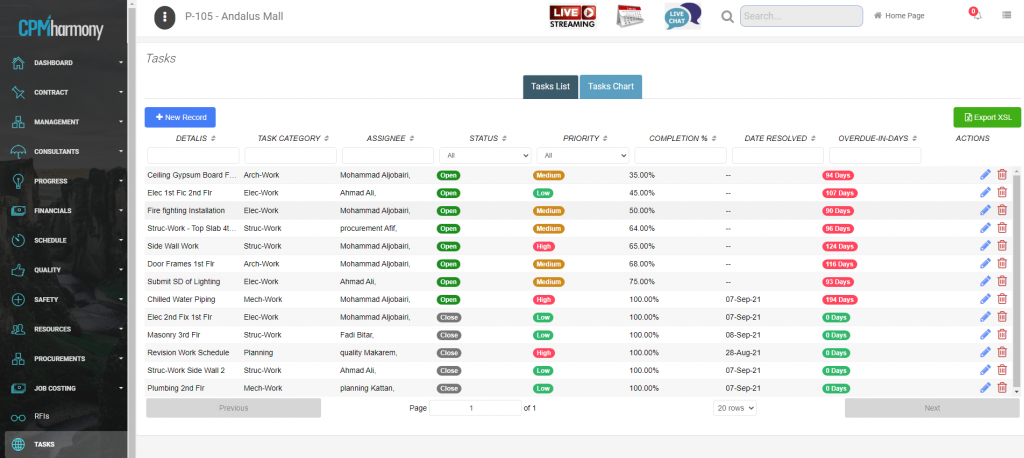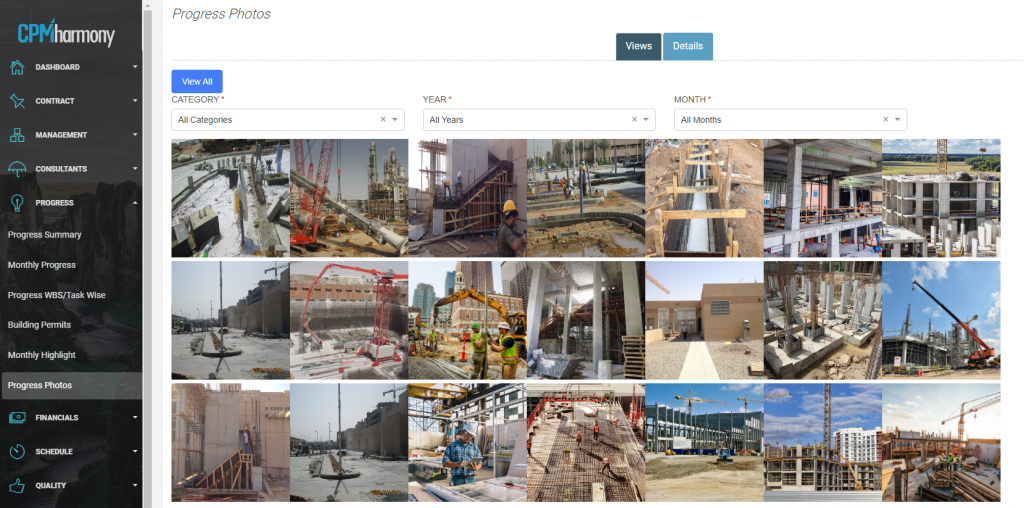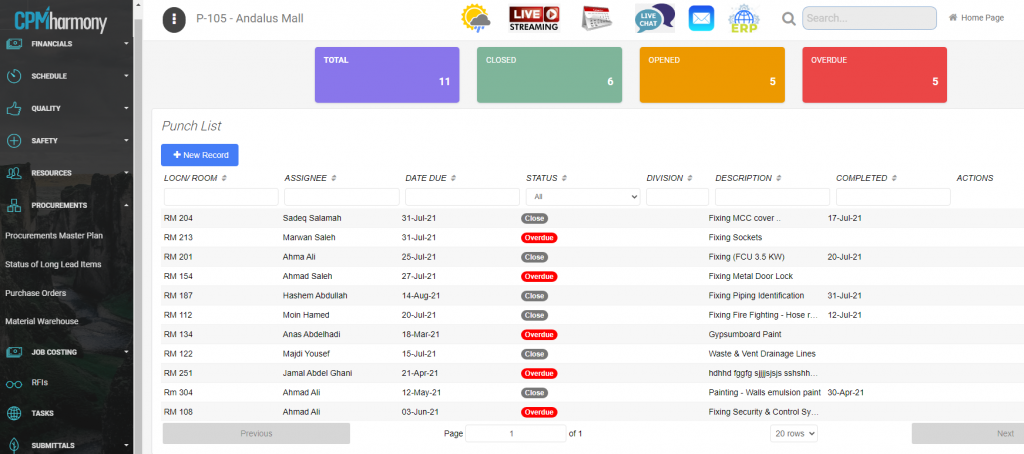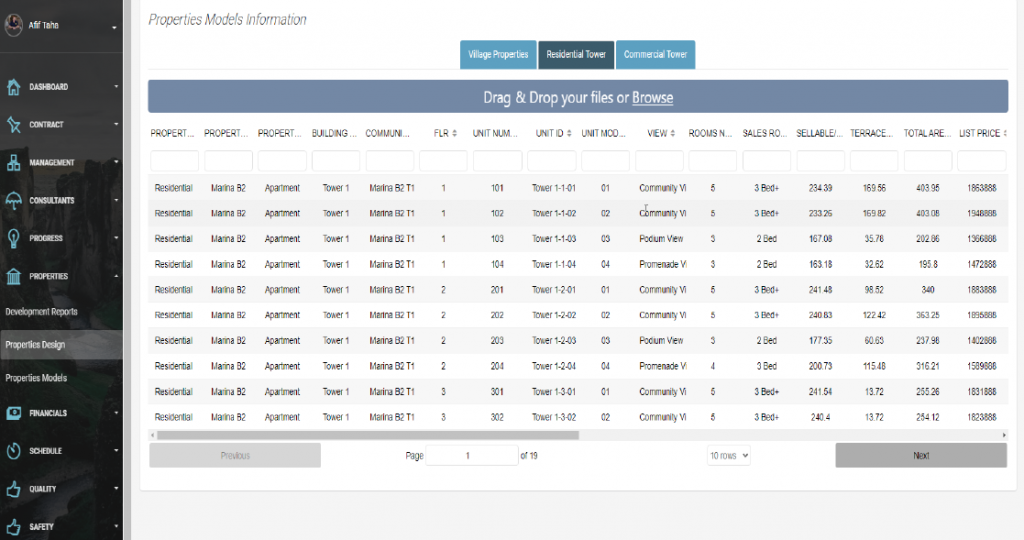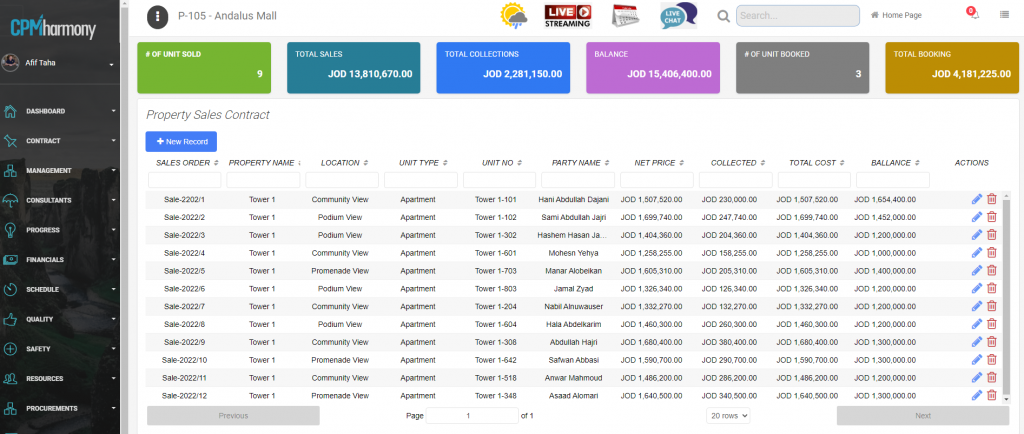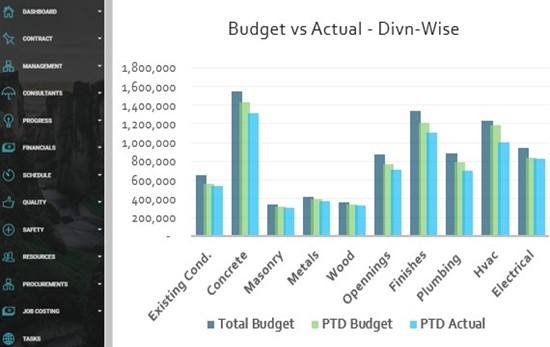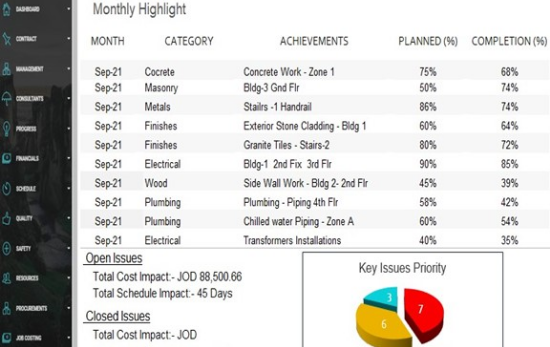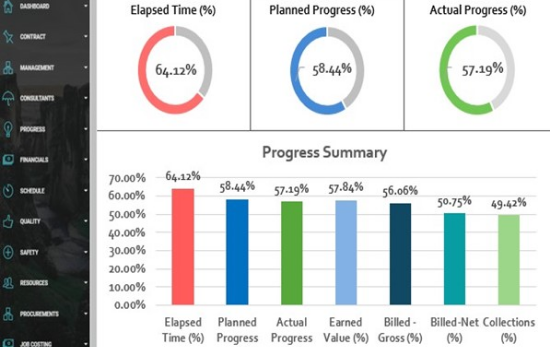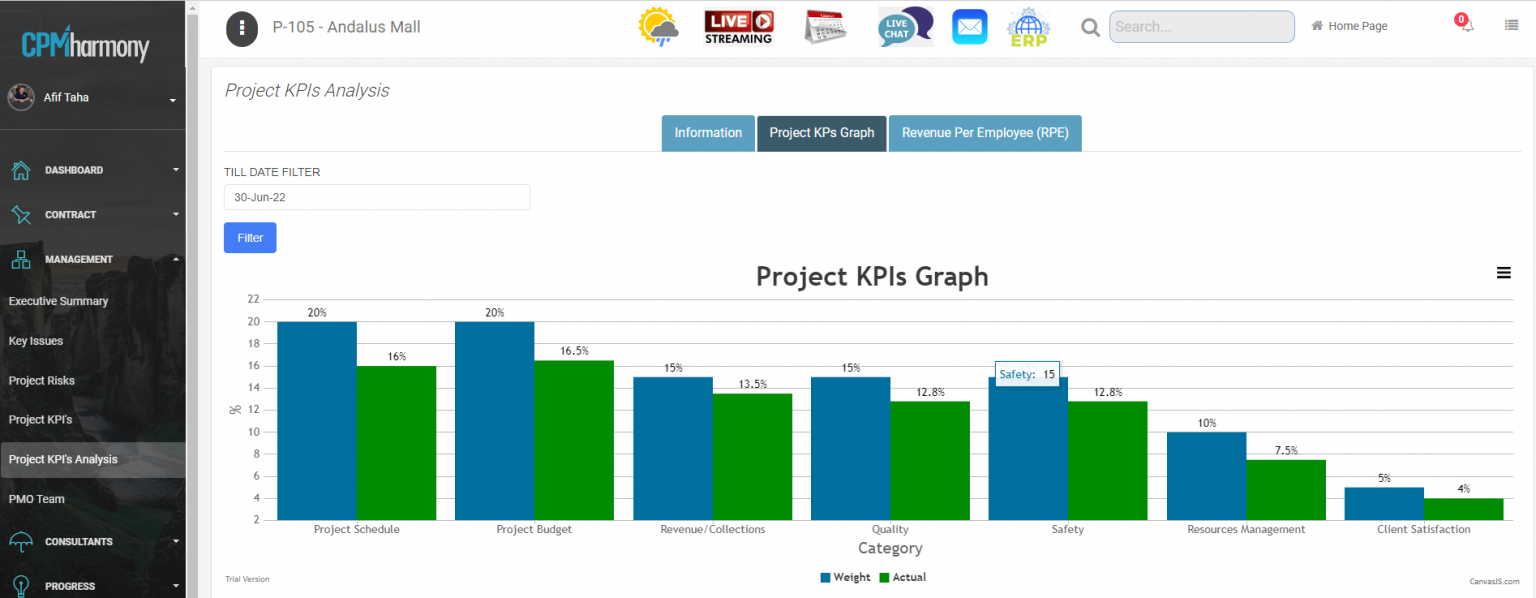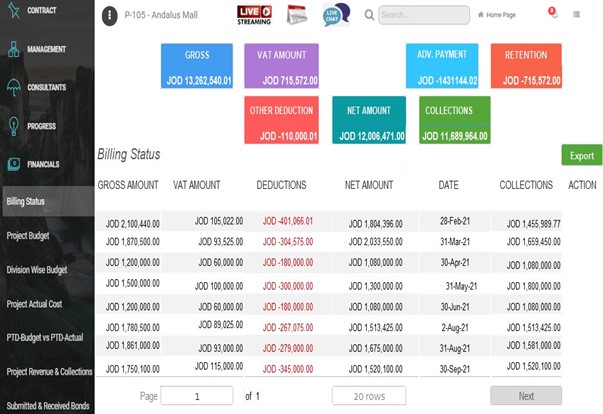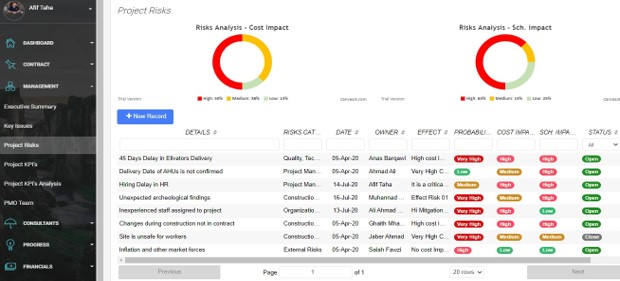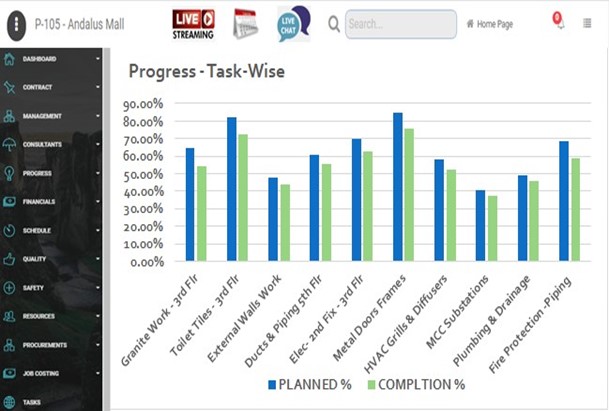Project Document Control
A perfect solution to maintain a repository of E&C project documents with no limit of any type and size that can be accessed via a web browser or mobile. The documents are organized in libraries and folders and their access like reading, editing, or deleting is configurable via user permissions. Each file can be shared, and accessed using a powerful search engine. Managing project documents in an effective way is a key success factor for any project.